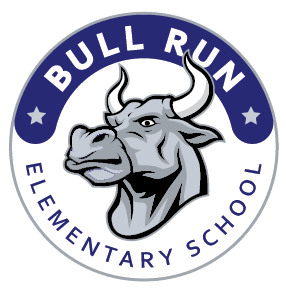Bring Your Own Technology (BYOT)
Personally owned computing devices
We encourage students to bring their own technology device to school as part of our Bring Your Own Device (BYOD) program.
Although Fairfax County Public Schools (FCPS) does not require students to purchase their own devices, if you are considering the purchase of a device that your child could use during the school day or at home, please review the specifications listed below.
At Bull Run, we try to use all available technology on a daily basis. While we cannot teach the students how to use a specific type of device, we can and will show them how to be responsible with the technology as a tool to enhance their learning and navigate the virtual world. We have established some norms for our rooms as students bring in devices:
- Devices will be used only as directed by the teacher and only as instructionally appropriate.
- When not in use, devices will remain in a designated area in the classroom or in the student’s backpack.
- Devices are not permitted to be used outside of the classroom without permission from the teacher.
While we cannot recommend specific models or devices, we encourage you to buy a product that includes these features to ensure your child has the greatest possible access to the educational resources that will support and enhance their learning.
Recommended Specifications for Student Devices:
- wireless networking capability with a color screen 7 inches or larger
- on screen or external keyboard or other means of entering text
- audio-out port and earbuds or headphones
- a minimum 4-6 hours of use from one battery charge
- the ability to use Google Apps for Education, either through a modern web browser on a laptop (Chrome, Firefox, Safari, or Internet Explorer) or through Google Apps on a tablet
- virus protection program (for computers running a Windows or Macintosh computer operating system)
- If the device has a data plan, it MUST be in Airplane mode with WiFi turned on.
You may also wish to consider these features:
- a microphone
- the capacity to run graphing calculator software
- technical information and system requirements for use with online textbooks are available.
- physical keyboard (either built in or Bluetooth)
In addition to all of the incentives and promotions offered by retailers, FCPS has partnered with Dell, HP, Microsoft and other companies to provide discounted devices and software. You can access more information at our Technology@Home site.